Optimize your support, servicing and spare parts sales, and improve customer satisfaction.
Book a Demo

From creating technical illustrations using 3D models to building easy-to-use and interactive 3D parts catalogs, Zea helps manufacturers deliver an unforgettable after-sales experience without compromising on data security.
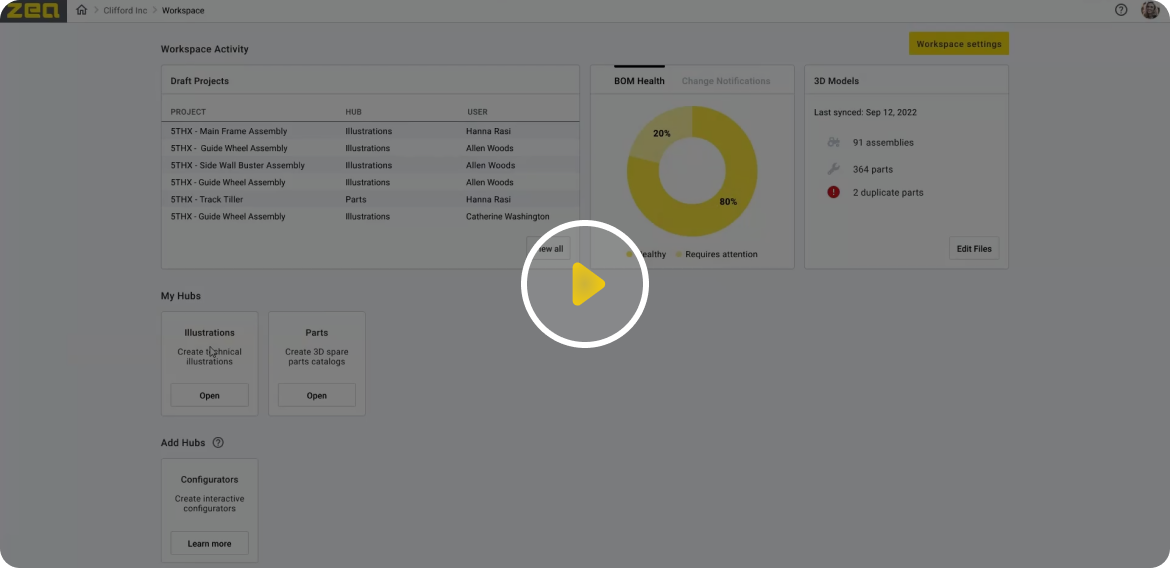

Free access to 3D models for your whole organization, forever.

Transform your 3D models into interactive spare part catalogs that customers love.
Learn More
Free Plan―create and host up to 5 illustration projects.
Everything you need to create stunning illustrations with your CAD online.
Learn More
Simply put, Zea saves time by making it easier to use more 3D models to document equipment. Sharing 3D models is a big headache for our team and the manufacturers we support.



Zea is the future. With Zea Parts, we automated how we create and update thousands of serial number-specific part catalogs based on our 3D models and data from our ERP.



It's so easy to get started with Zea! I have been using Zea Illustrations to update our product documentation.


Let us know what challenges you face around creating and managing online spare parts catalogs, and our representatives will follow up to show you how Zea can help.